






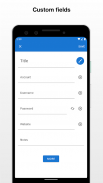

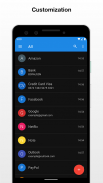


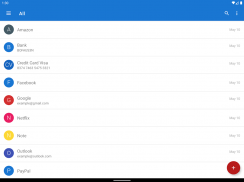
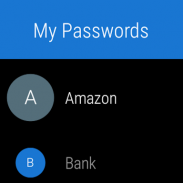
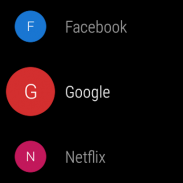
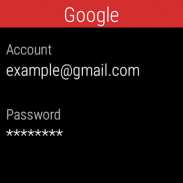
My Passwords - Vault Sicura

Descrizione di My Passwords - Vault Sicura
Stanco di ricordare tante password o ti infastidisce averle dimenticate?
L'app My Passwords ti aiuta a archiviare tutti i tuoi accessi, password e altre informazioni private in modo sicuro in un database crittografato. L'unica cosa che devi fare è ricordare una password principale che viene utilizzata come chiave di crittografia.
È sicuro al 100% poiché non ha accesso a Internet.
CARATTERISTICHE
• Accesso rapido e semplice
• Crittografia dei dati avanzata utilizzando AES-256 bit
• Esegui il backup e ripristina i tuoi dati
• Backup automatico su memoria locale
• Nessuna autorizzazione a Internet
• Generatore di password integrato
• Uscita automatica quando lo schermo si spegne
• Supporto multi finestra
• Numero illimitato di voci
• [PRO] Voci di archivio
• [PRO] Autenticazione biometrica (impronta digitale ecc.)
• [PRO] Cancellazione automatica degli appunti
• [PRO] Campi personalizzati
• [PRO] Esporta e importa file csv
• [PRO] Esporta in pdf e stampa
• [PRO] Allegati immagine
• [PRO] Cronologia password
• [PRO] Autodistruzione
• [PRO] Selezione tema
• [PRO] Etichette illimitate
• [PRO] Azioni di immissione di massa (assegnazione etichette, ecc.)
• [PRO] Wear OS app
GO PRO
La versione PRO opzionale è disponibile con un singolo acquisto in-app che sblocca tutte le funzionalità aggiuntive. Acquistate una sola volta! Nessun costo mensile aggiuntivo o abbonamenti.
SICUREZZA
I tuoi dati vengono sempre crittografati utilizzando Advanced Encryption Standard (AES) a 256 bit, adottato dal governo degli Stati Uniti e utilizzato in tutto il mondo.
Se hai bisogno di una nuova password complessa, puoi semplicemente crearne una con il generatore di password integrato.
BACKUP E RIPRISTINO
Se disponi di più dispositivi, puoi condividere facilmente le tue password con tutti i tuoi dispositivi senza doverle digitare nuovamente utilizzando Dropbox, Google Drive o un'applicazione simile. È sufficiente creare un backup su un dispositivo e trasferirlo su un altro, dove può essere ripristinato utilizzando la stessa password principale.
NOTE
• Questa è un'applicazione di gestione password offline e non esiste sincronizzazione automatica tra i dispositivi
• Se si perde la password principale, i dati memorizzati non possono essere recuperati



























